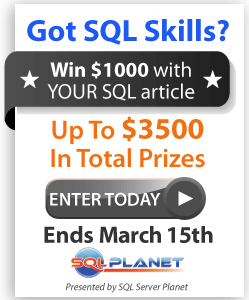SQL Planet Article Writing Guide
So, you’ve got a great idea for an article and as you get excited the great ideas start to flow. This is the time to write them all down. Do not focus on the specifics of your article right away because if you get bogged down in the details, you’ll cut off the flow of ideas. Once time has passed and you’ve thought of all the points you want to make, it’s time to organize these points in the best order to illustrate your point. This can be done by creating an outline.
Internet articles break the mold of traditional writing. The name of the game is to grab and keep the readers interest. Try to create an exciting writing style that conveys your opinion and your voice and get to the point quickly. Show the reader what they are looking for early in the article, then give the supporting facts afterwards. Now-a-days, if you don’t get to the point quickly, people will move on. It’s also important not to make your article too long. If it is, that is a good indicator that you should just write a separate article.
Article Titles
Probably the most important relationship within your article is the title and the content. Visitors click on your article based upon the title. If the content doesn’t match, not only will they leave – they will be disappointed! Make sure your title reflects accurately the content of the article, and grab their attention with the title! Don’t be scared to be a little daring!
Top Ten Ways to Speed up Your SQL Server
Faster User Defined Functions in 3 steps
Yet Another Table Variables Vs Temp Table Article
Flow
After you have the outline of the article, writing each section is best done using flow of thought. In other words, do not over think each sentence or even a paragraph. When you write whatever is on your mind, your own voice shines through. Even if you are using the wrong word in a sentence and you know there’s a better word you can use, do not break your flow. Go back an change it later. This is a little trick that I have learned through a lot of experience. The difference can be an article that is easy to follow versus an article that doesn’t make much rhyme or reason. I’ve put together plenty of those in my time too 🙂

Proof Reading
If you’re like me, you’ll see some very obvious blunders hours after you’ve walked away from your desk and came back to re-read your article. Since this is usually the case, try to avoid the excitement of submitting your article right away. Let it sit for a bit, then come back in a few hours and double check it. You’ll be amazed at some of the obvious things you’ve overlooked. Taking time away from your article turns you into your own editor.
Visual Appeal
When writing articles it’s important to know some basics about formatting. If an article looks visually nice, it’s much more likely to be appealing. No one likes reading articles that contain run on sentences, huge paragraphs and no images. It’s refreshing to the eyes when logical sections are separated by appropriate headings, images, and code examples. These visual breaks give life to your article and they also help to visually support the point you are making.

Here are some of the tools we use here to make an article visually appealing:
- headings
- lists
- ordered
- unordered
- images
- blocks
- code examples
- graphs
Charts
Here’s all the code needed to create the entire chart above:
[cc lang=”sql”]
[/cc]
The full chart documentation can be found: here
Short Codes
The following codes will product the following results.
[block type="information"]Information Block[/block]
[block type="attention"]Attention Block[/block]
[block type="success"]Success Block[/block]
[block type="error"]Error Block[/block]




To create a code block, use the following:
[cc lang=”sql” escaped=”true” inline=”true”][cc lang=”sql”]SELECT * FROM mytable WHERE entry = ‘you'[/cc][/cc]
produces:
[cc lang=”sql”]SELECT * FROM mytable WHERE entry = ‘you'[/cc]